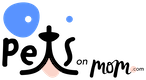The Pet Stop fence system has a GentleSteps training program to increase stimulation levels automatically while training your pet to stay in his boundaries. You can change the stimulation level on your pet's collar to a higher or lower setting to suit your training needs.
Step One
Remove the Pet Stop collar from your dog. Walk to the area where the transmitter is mounted on a wall.
Step Two
Press and hold the center "Set" button on the transmitter. The current signal length will start flashing in the LED display to the left of the transmitter. After 3 seconds, a flashing "98" will show in the display. Immediately release the "Set" button.
Step Three
Hold your dog's collar in one hand without touching the probes on the front of it. Move it toward the transmitter so it is 2 to 6 inches from the transmitter.
Tips
The low battery light will flash on the collar when it's time to recharge.
Step Four
Push the top button pointing upward to increase the stimulation level by one level or press the bottom button pointing downward to decrease the stimulation level by one.
Tips
The receiver collars beeps twice for an increase or once for a level decrease.
Step Five
The flashing "98" on the displays stops for two seconds, then resumes flashing so you can make further adjustments to the stimulation level one at a time.
Step Six
Press the center "Set" button on the transmitter to save your new settings.
References
Writer Bio
Mary Lougee has been writing for over 10 years. She holds a Bachelor's Degree with a major in Management and a double minor in accounting and computer science. She loves writing about careers for busy families as well as family oriented planning, meals and activities for all ages.