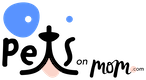Things You'll Need
Oster Turbo A5 Single Speed Clipper
Replacement blade for Oster A5
The Oster Turbo A5 Single Speed Clipper is specifically designed for grooming dogs and other animals. At 3100 strokes per minute, the Oster A5 is made to run exceptionally fast, which means a quicker, more comfortable trimming and grooming session for the dog. Over time, the blades on the A5 will wear and need to be replaced. The steps for changing the blade on the Oster Turbo A5 Clipper are fairly simple and straightforward.
Turn off the clipper using the switch on the bottom of the unit. Unplug the clipper and allow it to come to complete stop.
Grasp the blade firmly and pull it upward. Once detached, slide the blade forward off the metal tongue and put the blade aside.
Slide the new blade onto the metal tongue as far as it will go, and press it down until it clicks into place. Make sure the blade is firmly in place.
Plug the clipper back. Turn on the device and test the blade operation. It is now ready for use.
References
Writer Bio
Based in New York, Noah Sharp has been writing about film and pop-culture since 2002. His articles have appeared in "Reelin'" magazine, as well as the website Everything's Fantastic. Sharp received a Bachelor of Science in film from Ithaca College, with minors in writing and art history.