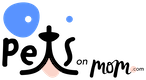Aquarium filters come in a wide range of shapes, sizes and ranges of power. Most of the time the filter is not the culprit when it comes to aquarium noise. Generally the problem is with the air pump, but sometimes the filter itself can cause excessive noise if it is not running properly. Anything inside the filter can get dirty or damaged or be out of place, resulting in more noise than usual.
Step 1
Unplug the filter and take out all of the filtration media inserts. Take the inserts to a sink and rinse them until they are no longer green and then return them to the filter. If the filter itself is full of algae, remove the entire thing and rinse it clean.
Step 2
Unplug the unit and remove the part that extends down into the water. This is the intake nozzle, which can get clogged by algae and other debris. Rinse it out carefully in the sink, and use a pipe cleaner to get down inside the tubing. Scrub the mechanisms with an old toothbrush to remove any stringy algae that could be preventing them from moving properly.
Step 3
Disassemble the filter if it is making a rattling noise and make sure that all of the components are firmly in place. If the impeller isn't secure in its slot, it will rattle and won't function properly. Push it down firmly until it clicks into place.
Step 4
Evaluate whether or not the water level has subsided down below the bottom of the bubble wand or other filter attachment. If the water is too low, splashing noises could be the result. If the filter is an underwater unit, push it down if the water level is still high, as it may have slid up the wall of the tank.
References
Warnings
- If the filter is allowed to continue running loudly, it could eventually jam up completely and overheat, which could heat up the water too much and kill the fish.
Photo Credits
-
Jupiterimages/Photos.com/Getty Images